As an Amazon affiliate, I earn from qualifying purchases.
In this blog post, I am going to do my darndest to help you understand the difference between the ApoloSign vs Frameo digital frames. Are these frames basically the same? Well, sort of. Let’s dive in.
The Curious Difference Between These Frames
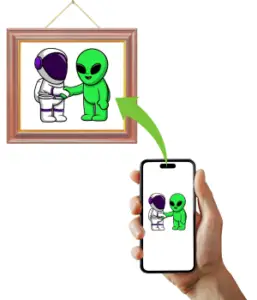
So, what exactly is the difference between the two?
ApoloSign manufactures digital photo frames equipped with Frameo’s software, while Frameo focuses on developing the photo-sharing platform and partnering with various hardware brands, including ApoloSign, to integrate their app. Frameo also sells their own branded frames.
Should you buy an ApoloSign vs Frameo frame? The main difference is that Frameo offers more screen size options, ranging from 10.1″ to 21.5″, while ApoloSign focuses on the 10.1″ and 15.6″ models. When comparing the 10.1″ options, they are very similar but differ in color lighting options, features like weather display, and materials.
Let’s break it down to see if we’re comparing apples to apples or if there are enough distinctions to help you decide.
Comparing ApoloSign vs Frameo
Here’s a detailed comparison of ApoloSign vs Frameo in table format:




Last update on 06/30/2025 / Affiliate links / Images from Amazon Product Advertising API
Key Takeaways
- Frameo excels in features: With extras like photo captions and a weather display, Frameo is ideal for those wanting more from their digital picture frames.
- ApoloSign offers USB connectivity: This unique feature adds flexibility, especially for those preferring offline file transfers.
- Both deliver great display quality: Vibrant photos with true-to-life colors and superior clarity make them perfect for family photos or fond memories.
ApoloSign Mini Review
The ApoloSign digital picture frame stands out as a great frame for users seeking simplicity and affordability. Its sharp 1280×800 HD IPS screen ensures excellent display quality, making it perfect for viewing family photos. The Frameo app enables seamless uploads from iOS or Android phones. Unique to ApoloSign is the inclusion of USB connectivity, which adds flexibility for offline file transfers. Its customizable slideshows enhance the overall viewing experience.
Pros
- Easy setup with an intuitive mobile app.
- Budget-friendly with a lower price compared to competitors.
- USB connectivity for transferring files without an internet connection.
- Compact size makes it ideal for smaller spaces.
Cons
- Limited 10.1″ and 15.6″ screen sizes.
- Lacks advanced features like photo captions or a weather display.
Where to Buy
ApoloSign frames are available at Amazon and their official website, often with quick delivery times and seasonal discounts. I’ll leave a link over to Amazon in the box below.
Frameo Mini Review
Frameo digital frames are known for their impressive features and versatility. With sleek designs and options like a luminous accent or wooden finishes, they’re suitable for a variety of decor styles. The Frameo app makes uploading new photos from your Google Photos account or social media accounts simple. Frameo’s advanced features, like a weather display and photo captions, make it a top pick for premium buyers.
Pros
- Multiple size options, ranging from 10.1″ to 21.5″.
- Advanced features like weather display and photo captions.
- Elegant designs that double as a piece of art for your home.
Cons
- Higher price for larger models.
- No USB connectivity, relying solely on Wi-Fi.
Where to Buy
Frameo frames are available on Amazon, Frameo’s website, and through partner retailers. Discounts may be available during sales events. I’ll drop a link over to Amazon in the box below.
FAQ: ApoloSign vs Frameo Frames

1. Can the Frameo app be used with both ApoloSign vs Frameo frames?
Yes, the Frameo app is compatible with both ApoloSign and Frameo digital frames. This compatibility allows users to share photos and videos seamlessly across devices. The Frameo app ensures that both options in the ApoloSign vs Frameo comparison are user-friendly and efficient for families to stay connected.
2. What are the differences in frame sizes and mounting options?
When comparing ApoloSign vs Frameo, ApoloSign offers only a 10.1-inch model, while Frameo provides a range of sizes up to 21.5 inches. Both frames are wall-mountable, but Frameo’s larger options give it an edge for versatile decor. If you prefer compact designs, ApoloSign is ideal, while Frameo suits larger display needs.
3. Do both frames support video playback?
Yes, both brands support short video playback through the Frameo app, with clips up to 15 seconds. This feature is perfect for sharing life’s special moments. In the ApoloSign vs Frameo discussion, both excel at delivering smooth video playback, making either a solid choice for users who enjoy dynamic multimedia displays.
4. How do resolution, storage, and connectivity compare?
Both frames feature 1280×800 HD IPS screens with a 16:10 aspect ratio and 32GB internal storage, supporting SD cards up to 32GB. ApoloSign also includes USB connectivity, offering greater flexibility. Choosing between ApoloSign vs Frameo depends on whether USB support or streamlined connectivity through Wi-Fi and Type-C is more important to you.
5. What special features set ApoloSign vs Frameo apart?
In the ApoloSign vs Frameo debate, ApoloSign stands out with customizable slideshows and USB support, while Frameo shines with weather displays and photo captions. Both frames have auto-rotate functionality, but the choice ultimately depends on whether you prioritize enhanced customization or additional features like captions and weather updates.
6. Which frame offers better value for gifting?
Both frames make excellent gifts, but the ApoloSign vs Frameo comparison highlights distinct strengths. ApoloSign is ideal for budget-conscious buyers seeking a sleek and elegant design. Frameo, with its premium features and size options, is a great choice for those looking to make a lasting impression with their gift.
7. How easy is setup and use for each frame?
Ease of use is a highlight in the ApoloSign vs Frameo comparison. Both frames offer intuitive setup processes and user-friendly navigation through the Frameo app. Whether you’re a beginner or a tech-savvy user, either frame ensures a smooth experience, making them accessible to users of all ages.
Conclusion
After comparing the ApoloSign vs Frameo 10.1-inch digital frames, it’s clear that both are excellent choices, offering the same resolution, storage, and ease of use. The differences come down to small features and your specific needs.
- Choose Frameo if you value extras like weather display and photo captions, which can enhance the experience of displaying your favorite memories. Frameo’s added features make it a good fit if these are important to you.
- Choose ApoloSign if USB connectivity is a priority, or if you’re looking for a straightforward frame that focuses on simplicity and affordability. Its customizable slideshows and intuitive setup make it ideal for users who don’t need extra frills.
In my experience, both frames perform similarly for the core functions of sharing and displaying photos. If features like photo captions, USB connectivity, or cloud storage aren’t deal-breakers, go with whichever frame you can get at the better price. Either way, you’ll end up with a reliable frame that showcases your memories beautifully.
Either way you are in good company giving the gift of a digital frame. A recent study by Persistence Market Research found that the global digital frame market is expected to grow at a CAGR of 3.1 percent until it hits a whopping $81 million by 2033.
That said, if you don’t like either of these options, there are lots more options available. Check out my full blog post comparing the 20 best digital picture frames you can buy right now.

Tim Brennan, a tech blogger and host of the @TecTimmy YouTube channel, writes about smart homes at oneSmartcrib, home theaters at UniversalRemoteReviews, and AI in writing at Writeinteractive. He holds a Journalism degree from Northeastern University and has covered technology for three decades. He lives on the ocean in Nahant, Massachusetts.
Please subscribe to my YouTube channel for a fun take on all things tech.



