As an Amazon affiliate, I earn from qualifying purchases.
Amazon Echo 4th Gen vs Echo Plus 2nd Gen: Want to know which of these Echo speakers is the best Alexa speaker for listening to music? Alright rock star, you are in the right place.
In this post, I’ll tell you which of these two Echo devices I think sound best and are best equipped for cranking out your favorite tunes in an epic speaker sound off. I’ll also tease another Echo speaker that I even think is a “cut” above, albeit for a price.
Take It From a Former DJ

This was me in younger days [sigh]
Whether you subscribe to Amazon Music, Pandora, SiriusXM, Apple Music, or another compatible service [full list below], Alexa can help you rock out, get down, ho-down, jam on, or simply chill out.
I used to be a DJ and love all kinds of music. If you’re north of 50 like me, chances are you remember having to buy records or even listening to your favorite jams on a “mixtape” cassette you made.
It absolutely amazes me still that I have access to pretty much any song I want by uttering a voice command. Talk about awesome. Needless to say, a voice assistant with a decent-sounding speaker is a must for me.
And there is no question about it, the Echo 4th Gen and Echo Plus are two of the best-sounding Amazon Echo speakers out there.
There is also a third option that I think sounds even better than the two of these in my opinion. You can read about it in my comparison of Amazon’s premium Echo Studio vs Echo Plus if you are interested in learning more.
But let’s get back to this comparison of the very cool round Echo 4th Gen vs the classic Echo Plus. I’ll start with a comparison table and then we’ll break down the new features of the 4th Gen model vs the previous Echo Plus.
Echo 4th Gen vs Echo Plus: Comparison Chart
Here’s is a comparison table that showcases the features of the Amazon Echo 4th Gen vs Echo Plus 2nd Gen side by side (or stacked on mobile).




Last update on 06/30/2025 / Affiliate links / Images from Amazon Product Advertising API
Next-Level Design: Echo 4th Gen
Before there was the Plus, Dot, Show, Glow, Auto, or Astro, there was the Amazon Echo.
For years now, Amazon’s first smart speaker namesake with Alexa has occupied Amazon’s Top Seller list. The company said it sold “millions of units” of Echo devices during last year’s holiday shopping season alone. I’m sure this new round 4th-Gen speaker was right up there.
 While reviews have been generally mixed about the new design and spherical shape, tech watchdog CNET says everything else about the fourth-generation Echo makes it one of the best smart speakers they have tested.”
While reviews have been generally mixed about the new design and spherical shape, tech watchdog CNET says everything else about the fourth-generation Echo makes it one of the best smart speakers they have tested.”
The most significant upgrade of this over the previous generation Echo is that you now get a three-inch woofer, dual firing tweeters, and Dolby processing. This speaker has a whole extra tweeter over last-gen Echo, so watch out Google Assistant!
Next to the Echo Dot, the Amazon Echo mainstay (now in its 4th generation) remains probably one of the most cost-effective ways to get a quality smart speaker with everything Alexa. If you are considering upgrading from a previous model of the Echo or Amazon Echo Dot, you will appreciate familiar buttons on the top of the speaker: volume controls, the action button, the ability to mute the devices, etc. on the fourth-gen Echo.
Video Review: Amazon Echo (4th Gen)
CNET does a nice job with this review of the Amazon 4th Generation Echo. Nice work, as usual, guys.
Pros
- Great sound quality even at high volumes — at a low price point.
- Zigbee is built in so can control compatible smart devices, like Philips Hue smart bulbs.
- Most of the features of Echo Plus are for less.
- Dolby Atmos for great sound quality
- 3.5mm jack for both audio in and audio out
- Can pair two of these bad boys for stereo sound for music or even home theater setup.
- Amazon Sidewalk takes a portion of your Wi-Fi signal and broadcasts it further, meaning outdoor smart gadgets have better connectivity.
Cons
- Safe upgrade, not groundbreaking although does have better hardware.
- Midrange a bit week, although crushes it at loud volume.
Where to Get It
Haha. Well, you know. You can pick up one of these spheres at Amazon by clicking the “See It” button below.
Built for Sound: Echo Plus
If I wasn’t already having a full-on love affair with my new Echo Studio, the “best Alexa speaker for music” award would go to the Echo Plus.
 The Amazon Echo Plus was designed to provide a more premium audio experience than previous standalone Echo devices. It has slightly better sound than the 4th gen Echo and third-gen Echo and with its Dolby 360° audio, an onboard equalizer, crisp vocals, and “dynamic bass response” this baby really delivers. Like the new Amazon Echo 4th Gen, you can also pair it with a 2nd Plus or even add the Echo Sub to deliver even higher performance bass. Is it really that much better than the Amazon Echo 4th Gen speaker?
The Amazon Echo Plus was designed to provide a more premium audio experience than previous standalone Echo devices. It has slightly better sound than the 4th gen Echo and third-gen Echo and with its Dolby 360° audio, an onboard equalizer, crisp vocals, and “dynamic bass response” this baby really delivers. Like the new Amazon Echo 4th Gen, you can also pair it with a 2nd Plus or even add the Echo Sub to deliver even higher performance bass. Is it really that much better than the Amazon Echo 4th Gen speaker?
No. The hardware and features are essentially the same for more moola.
BUT.
There is just something I like a little better about this speaker, especially as part of my multi-room music configuration. The highs and lows both sound just slightly better, and I think I like the old-school looks of the cylindrical shape a little better too. Of course, that is just how I roll. Oh, I tested this against Google Nest audio and feel this slightly edges out that speaker as well.
Video Review: Echo Studio
Stu from none other than Stu’s Reviews does a nice job of demoing the Echo Plus and Echo Sub paired together for some really great sound.
Pros
- Big sound from a very little premium speaker.
- Able to connect it to another Plus for stereo sound and/or an Echo Sub for some serious bass.
- While speaker hardware is the same, this speaker just sounds slightly better IMHO.
- No spherical design! (Haha, see cons below.)
Cons
- More expensive than Amazon Echo.
- No spherical design! (Hey, it depends on what you like, right?)
Where to Get It
To learn more about Echo Plus at Amazon, click the See It button in the box below.
But, Which Alexa Speaker Is Best for Music?
Ok, I’ll cut to the chase. I’ve tested both of these devices extensively, so I can say this with a great deal of confidence.
When comparing Amazon Echo 4th Gen vs Echo Plus, the “slightly” better Alexa speaker for listening to music is the Echo Plus IMHO. While the speaker hardware is essentially the same, I feel that the speaker configuration on the Plus delivers slightly better sound than the 4th Gen Echo. You get clear crisp highs and lows with this speaker both on its own and part of a multi-room music configuration.
Here’s another nice video comparing the Echo 4th Gen vs Echo Plus vs Echo Sub from UTILITARIAN TV:
📚Related: Echo Studio vs Echo Sub: Alexa’s Got Bass!
Questions and Answers
Do I Have to Pay for Music with Alexa?
No. Amazon Echo devices come with the free version of Prime Music. The only catch is that you are somewhat limited in what you can play and the unpaid Prime Music service contains ads and the quality is not quite as good.
Say: “Alexa, Play Music”
Pricing for music services has gotten super competitive in the past few years. If you consider what you would otherwise have to pay for albums or CDs or individual downloads these services are a great way to get the music you want on-demand, uninterrupted, and at an affordable price
You can also stream thousands of live radios stations for free via iHeartRadio. Try saying: Alexa, play Kiss FM. Again, you will have to deal with some ads, but still pretty cool.
The same goes with the free version of Pandora and other music services. I’ll list a bunch of Echo compatible music services below.
What Music Services Are Compatible with the Amazon Echo?
Here is the full list of music services compatible with Amazon Echo devices at the time this post was last updated:
- Amazon Music
- Apple Music
- Apple Podcasts
- Pandora
- iHeartRadio and TuneIn.
- Spotify
- Deezer
- Saavn
- SiriusXM
- Tidal
- Vevo
For the latest list of music services compatible with your Alexa devices, open the Alexa app and click on the “Play” icon at the bottom.
You will then see your services at the top of the screen with the ability to link new ones at the bottom.
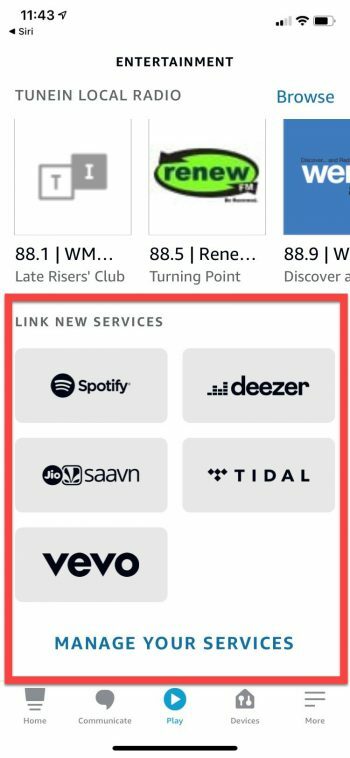
To add a new service, just click the plus (+) icon beside Link New Service near the top of the screen.
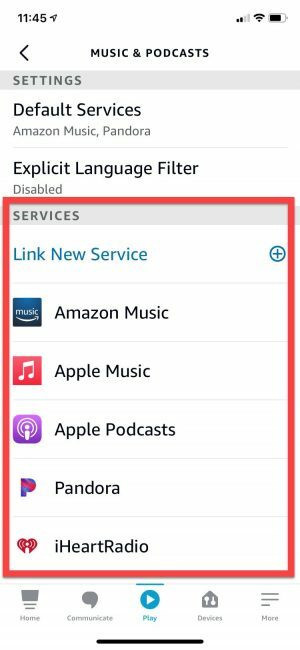
You can then select the service you want and follow the instructions to add it. Easy peasy.
In a future post, I’ll take a deeper dive into explaining all of these music services in more detail.
What are Some Common Amazon Alexa Music Commands?
Here are some examples of music commands. You can use voice control to play your favorite songs adjust the volume control and much more. You will, of course, need to substitute Alexa with your wake word. I prefer Ziggy. 😉
- Try: “Alexa, Play Music.”
- Say: “Alexa, Play Chill on Sirius XM.”
- Try: “Alexa, Play How to Save a Life Radio on Pandora.”
- Say: “Alexa, Play U2 Radio on Pandora.”
- Try: “Alexa, Play Tim’s Playlist on Apple Music.
- Say: “Alexa, Play Steel Drum Music Everywhere.
- Try: “Alexa, Play Taylor Swift on Spotify.”
I’m sure you get the idea. Hit me up in the comment field below if you have a specific question about a command. I read each and every comment I receive and will respond to as many as I can.
Echo 4th Gen vs Echo Plus: Your Go
So what do you think about the Amazon Echo 4th Gen vs Echo Plus?
If you already own multiple devices, you can set these up as part of multi-room music and it will just sound awesome. I have eight speakers that I can play simultaneously as part of my multi-room music setup now. Even the super inexpensive Echo Dot adds a nice touch to my multi-music configuration here.
Are you planning to rock out to Amazon’s 4th Gen Echo or Echo Plus? What kind of music do you like?
Oh, and can you guess the name of the Marvel movie that inspired the title for this post, ‘bro?’ Here’s a little hint.
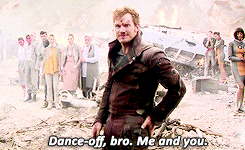
Please leave a comment below and let me know. It would be great to hear from you.
📚 Related: Echo Dot vs Echo Plus: Go Big or…
Please Like and Share
By the way, if you were able to get some value from this post reviewing the Echo 4th Gen vs Echo Plus, would you do us a huge favor and share it via social media. It just takes a few seconds to use the colorful social media buttons along the top and bottom of this page.
It really helps us spread the word about our blog and gives us a little boost in Google too.
Thanks for your support!

Tim Brennan, a tech blogger and host of the @TecTimmy YouTube channel, writes about smart homes at oneSmartcrib, home theaters at UniversalRemoteReviews, and AI in writing at Writeinteractive. He holds a Journalism degree from Northeastern University and has covered technology for three decades. He lives on the ocean in Nahant, Massachusetts.
Please subscribe to my YouTube channel for a fun take on all things tech.



