As an Amazon affiliate, I earn from qualifying purchases.
In this article, I address the question: Can Amazon Alexa speak Hindi?
Does Alexa Support the Hindi Language?
Amazon Alexa is a voice assistant that can do everything from play music and answer questions to control smart home devices and more. One of the best things about Alexa is that she’s always getting smarter and adding new features and skills. Alexa now has several language options, and last year Amazon even added multilingual mode to its Amazon Echo family of smart speakers as the default device language.
home devices and more. One of the best things about Alexa is that she’s always getting smarter and adding new features and skills. Alexa now has several language options, and last year Amazon even added multilingual mode to its Amazon Echo family of smart speakers as the default device language.
Case in point: Alexa can now speak Hindi! Amazon’s virtual assistant can speak Hindi and many other new languages. Here’s a quick rundown of what you need to know. So, does Amazon Alexa speak Hindi?
Yes, Amazon Alexa does speak Hindi. Hindi is one of the languages that Alexa supports. Users can interact with Alexa in Hindi to perform tasks such as getting local weather, setting alarms, adding items to lists, playing music, and more. To enable Hindi on Alexa devices, go into Settings > Language for each device and select Hindi as the preferred language.
Alexa will then respond in Hindi to commands and questions spoken in Hindi. Google Assistant also recently added Hindi support for its users.
While this linguistic diversity vis-a-vis the ability to speak different languages is not a new feature, the language setting for Hindi will surely delight Indian customers and Indian users around Indian households worldwide. In case you didn’t know, Rohit Prasad, who grew up in India, is senior vice president and head scientist for one of Amazon Alexa’s AI teams, so I bet this makes him happy too.
How To Set Hindi as the Default Language on Alexa
Enabling Hindi can be done in one of two ways. The first is to go into the language settings in the Alexa app and select Hindi as your preferred language.
Do the following to set Hindi as your preferred language in the Alexa app:
- Go to the app store for your device and make sure you have the latest Alexa app.
- Open the Alexa app, and choose the Devices icon.
- Select the Echo device for which you want to enable Hindi as the default language.
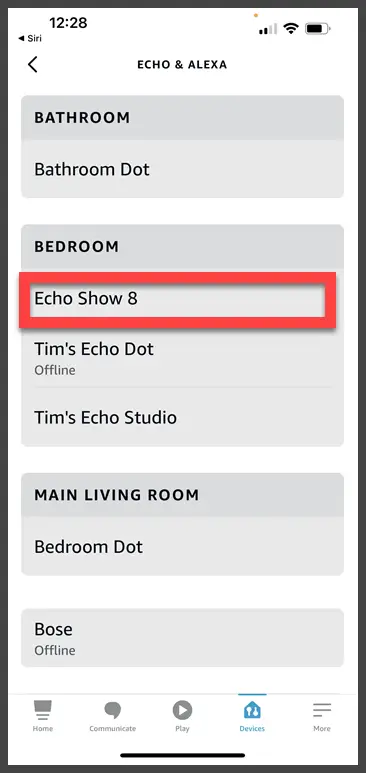
- Click on the Settings icon for that device (cog in the upper right).
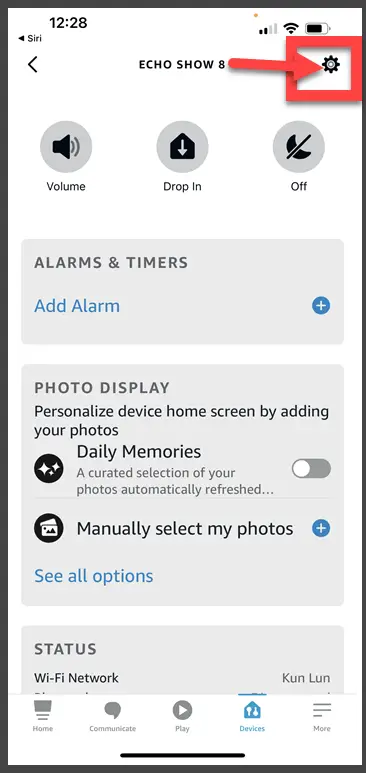
- Select Language.
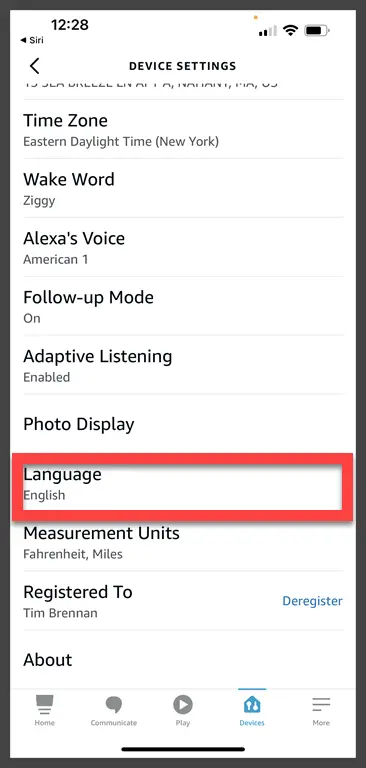
- Scroll down, and select Hindi as your default language or other Indian language preference.
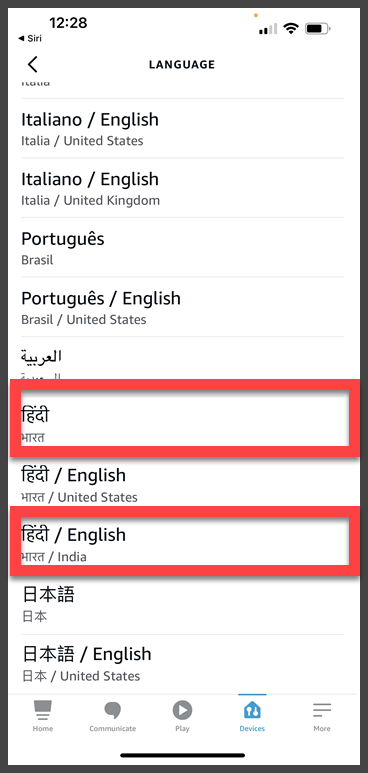
It may take a minute or so for the new language setting to take effect.
The second way to set Hindi as your default language on Alexa is to say: “Alexa, set my language to Hindi.” Once you’ve done that, Alexa can understand and respond to commands in Hindi.
Note: This may not work on all devices, and there may be limited support for Hindi on Alexa in your area.
Once you are set up, you’ll still be able to use English commands with Alexa, even if you have Hindi as your primary language. However, you may hear her respond in Hindi if you ask her to do something that she can only do in Hindi—for example, playing a Hindi song or providing information about a Hindi movie or TV show. But don’t worry; she’ll still be able to understand you if you speak English! I tested this out and multi-dialect training on my Echo Show last month, and it works great.
📚Related: Can Amazon Alexa Speak Italian
Alexa’s Hindi Skills
Alexa’s Hindi skills and Hindi language support are constantly expanding. Some of the popular skills that are available in Hindi include Bollywood Quiz, Daily Horoscope, and India News. To enable a skill, just say, “Alexa, enable Skill.”
In addition to these skills, Alexa also has several other built-in features that users in India can take advantage of. For example, users can ask Alexa for directions, set alarms, and timers, create lists, and more. Alexa is also constantly learning new Hindi words and phrases, so she can understand more and more of what users say to her.
To get started, just say, “Alexa, speak Hindi.” Alexa will then be able to understand and respond to you in Hindi.
Here is a list of some of the things you can ask Alexa in Hindi:
– “Alexa, what’s the weather like today?” – एलेक्सा, आज मौसम कैसा है?
– “Alexa, set an alarm for 7 am. “- एलेक्सा, सुबह 7 बजे का अलार्म लगाओ
– “Alexa, add milk to my shopping list.” – “एलेक्सा, मेरी खरीदारी की सूची में दूध जोड़ें।
– “Alexa, how do I say ‘hello’ in Hindi?” – “एलेक्सा, मैं हिंदी में ‘हैलो’ कैसे कहूँ?”
– “Alexa, play some Hindi music.” – “एलेक्सा, कुछ हिंदी संगीत चालू करो ।”
– “Alexa, what’s the news in Hindi?” – “एलेक्सा, हिंदी में न्यूज क्या है?”
Amazon Alexa Hindi: Limitations and Tips
There are some limitations to using Alexa in Hindi. For example, not all features and skills are available in Hindi. Additionally, Alexa’s speech recognition is not as accurate in Hindi as it is in English, so she may not understand everything you say. Nevertheless, Alexa can still be a helpful assistant for setting alarms and timers, playing music, and adding items to your shopping list.
Here are some tips for using Alexa in Hindi:
- When speaking to Alexa, be sure to speak slowly and clearly.
- Use basic commands and avoid long or complicated sentences.
- If Alexa doesn’t understand you, try rephrasing your request.
- You can also change the language settings in the Alexa app to English if needed.
- Use specific wake words for specific actions. For example, say, “Alexa, set the alarm for 7 am” instead of just “Alexa, set the alarm.”
- Be aware of the different skill levels required for different tasks. For example, you may need to enable the location setting on your phone before you can ask Alexa to find nearby restaurants.
- Take advantage of Amazon’s customer service; if you’re having trouble with your device, they can often help you troubleshoot the problem.
📚Related: Does Amazon Alexa Speak French
Multi-Lingual Mode: Hindi and English at the Same Time
Yes, Alexa can understand two languages at once. This is known as multilingual support. However, she will respond in the language that you set as your preferred language. So, if you have Hindi as your preferred language and you ask Alexa a question in English, she will understand you, but she will respond in Hindi.
To change your preferred language, go to the Alexa app and select the Language option. From there, you can add or remove languages.
Or following these multi-lingual mode instructions from Amazon.
Max Dalton, an Alexa expert, also has a YouTube video on this topic:
Remember that you’ll need to use a specific wake word for each language you want to use with Alexa. For example, if you want to use both English and Hindi with Alexa, you will need to say “Alexa, speak English” or “Alexa, speak Hindi” each time you want to change the language.
You can now use your Hindi vocabulary to control your smart devices.
Alexa Speaks Hindi: Final Thoughts
Whether you’re a native Hindi speaker or someone who wants to learn Indian languages, enabling Hindi on your Amazon Alexa is a great way to get started. With just a few taps in the app, you can be up and running in no time.
As with all AI assistants, there are still some limitations to the different ways of using Alexa in Hindi, and it is still early days. My understanding is that support for different dialects is coming both internationally and in the United States. However, the Alexa speech science teams continue to refine new language support skills with the latest advances. Alexa’s abilities constantly expand, so it’s only a matter of time before she becomes even more useful. In the meantime, why not give her a try? She might just surprise you!
📚Related: Does Amazon Alexa Speak Spanish

Tim Brennan, a tech blogger and host of the @TecTimmy YouTube channel, writes about smart homes at oneSmartcrib, home theaters at UniversalRemoteReviews, and AI in writing at Writeinteractive. He holds a Journalism degree from Northeastern University and has covered technology for three decades. He lives on the ocean in Nahant, Massachusetts.
Please subscribe to my YouTube channel for a fun take on all things tech.

