As an Amazon affiliate, I earn from qualifying purchases.
In this post, I compare two very cool ‘smart art’ products: the Meural Canvas vs Canvia smart digital art frames.
If you want to know the differences at a glance, here they are:
There are other factors to consider when comparing Meural Canvas vs Canvia. Let’s take a closer look.
Battle for My Living Room Wall
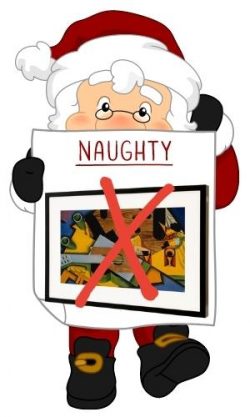
Despite multiple well-placed requests to old Saint Nick for the Meural Frame smart art display, I received a new winter coat instead! Santa knew that the winter code was more a “need” and Meural more of a “want,” so good on him.
So I bought the Netgear Meural Frame II for my apartment myself. Take that, Santa!
But then I noticed smart frame newcomer Canvia peddling some frames on Amazon for less money. I thought, “Eureka!” maybe this is as good as Meural! Did I get ripped off? And another smart art blog post is born.
Full disclosure, I already purchased Meural, and you can see some videos I created below. But I have also done a TON of research on Canvia, so if you want to learn more about both options, read on.
So, without further ado, here is my review of the Meural vs Canvia digital art frames.
📚 Related: Meural Canvas vs Samsung Frame
Meural Canvas vs Canvia: Side-by-Side Features Comparison
Let’s kick things off with a comparison table.




Last update on 07/07/2025 / Affiliate links / Images from Amazon Product Advertising API
Meural Canvas
First up in my review of the Meural Canvas vs Canvia smart digital art frames is ….the Meural Canvas II!
Honestly, I’ve had my heart set on the Meural Canvas frame for a while now, so I was pretty biased coming into this review. One of my most memorable trips out on the West Coast was a gondola ride up the side of the LA hills to the J. Paul Getty Museum. I love that the Meural has works from Getty, the Lourve, MoMA, the Met, and almost every famous museum worldwide.
You can browse pieces by specific artists, from Picasso to Norman Rockwell to Andy Warhol. Impress your friends with your artistic prowess by displaying classic masterpieces like the Mona Lisa or Starry Night to name a couple.
This is all part of Meural’s massive 30,000-piece art collection. I also love using hand gestures or Alexa to switch up the art with my voice.
Pros
- The premium plan has over 30,000 works of art (triple Canvia)
- Two larger frame sizes
- Ability to rotate between portrait and landscape mode
- Auto-detection feature for orientation
- Hand gestures to navigate through playlists and get info. about a piece
- Established company with proven 2nd Gen product
- Works with Alexa for voice control
Cons
- The free plan is limited to 100 works of art (compared to 2500 with Meural!)
- Not all colors are available in all sizes
- Swivel Mount (lets you go between portrait and landscape) costs extra
Meural Video Review
Video Credit: Erin LawrenceWhere to Buy It
Canvia Smart Frame
The Canvia Smart Digital Art Frame started as a Kickstarter project in 2018. The company claims that its Artsense technology sets it apart from the competition. However, when the “competition” is Meural Canvas vs Canvia, I’m not convinced that it is really that much better. While I haven’t had a chance to view them side by side, I’ve seen enough videos and read enough reviews to make the judgment.
What I really like about Canvia is that the base service gives you access to 2500 works of art, so you don’t really need to commit to a monthly fee unless you want more of their full catalog of 10,000 works of art. You can also schedule artwork for displaying at a specific time/day or appearing on a recurring basis every day or week, which is really cool.
However, in trying to decide between Meural Canvas vs Canvia, the sense I get is that Art Sense is marketing hype.
Pros
- Art Sense technology makes images look realistic
- Brushstroke detail is arguably slightly better than Meural
- The ambient light sensor adjusts the backlight to match the lighting in the room (Canvas has this too)
- The website has a nice search feature that lets you add images to your queue
- Great support based in the U.S.
Cons
- Premium service only has 10,000 works of art compared to Meural’s 30,000
- Customers complain that the app is difficult to use
- Requires 75/100m Vesa mount for swivel mechanism
- Orientation does not rotate automatically (requires adjustment in-app)
- Customers also complain that the documentation is not helpful
Canvia Video Review
Video Credit: all things techWhere to Buy It
Meural Canvas vs Canvia: The Verdict
Well, as I said earlier, I was biased coming into this review as Meural has been a “want” of mine for a while. However, after learning more about Artsense, Canvia was tugging me a bit in that direction. In the final analysis of Meural Canvas vs Canvia (from a non-art connoisseur) though, I went with Meural.

Why?
Four reasons.
The first is that I read quite a few customer complaints about the Canvia app being difficult to use. For me, that is a big part of the experience.
Second, I like that Meural’s premium service has all of that content. I mean, 30,000 works of art. Wow. I could display a new work of art every day until I die. LOL.
Third, I actually had a Canvia customer, an actual photographer, email me to say that he had problems returning the product to Canvia customer service. The same customer had issues with motion graphics and also complained that Artsense didn’t work properly on his device. While I can’t vouch for these issues, this customer was dissatisfied with the product.
Finally, Meural is a more mature product. Now in its 2nd-generation, Netgear has worked out the bugs with the initial version, and it just seems to be more solid technically for that reason.
The update is I couldn’t be happier with my purchase. In fact, it is one of my favorite out of the several smart devices that I own.
Here is a short video I did on my YouTube channel showcasing the Alexa commands:
And here is another video of me trying out hand gestures. (Forgive the bad coloring in the 2nd video. The frame has a white matte, not pink.)
P.S. If you ever make it out to L.A., don’t miss the Getty Museum. It really is a remarkable experience.
You Might Also Like
If you enjoyed this post comparing Meural Canvas vs Canvia, you might also like some other posts I wrote:
- 20 Best Digital Photo Frames
- Smart Home Furniture Ideas
- Which Paint Color Sensor Is Better?
- Meural vs Nixplay vs Aura

Tim Brennan, a tech blogger and host of the @TecTimmy YouTube channel, writes about smart homes at oneSmartcrib, home theaters at UniversalRemoteReviews, and AI in writing at Writeinteractive. He holds a Journalism degree from Northeastern University and has covered technology for three decades. He lives on the ocean in Nahant, Massachusetts.
Please subscribe to my YouTube channel for a fun take on all things tech.



