As an Amazon affiliate, I earn from qualifying purchases.
In the blog post, I’ll give you my picks for the best universal remote apps for iPhone that you can get right now. To not keep you in suspense, they are:
- #1 – Editor’s Choice: BroadLink
- #2 – Remote & App: Sofabaton
- #3 – Budget IR Blaster: BestCon
- #4 – For Roku: Roku Official
- #5 – For Apple TV: ATV Official
- #6 – For Fire TV: Fire TV Official
- #7 – For YouTube TV: YTV Official
- #8 – For Samsung TV: Smartthings
- #9 – For LG TVs: LGeeRemote
- #10 – For Vizio TVs: VIZIO Mobile
Too Many Remotes? Use Your Phone Instead!

With one of the best universal remote apps for iPhone, you can control your TV, set-top box, streaming players, and even your air conditioner from your phone.
But with so many apps on the App Store, how do you know which ones are worth your time and money?
To help you out, I’ve compiled a list of the best of the best, all of which I have personally tested. I’ve included a mix of free, ad-supported, and paid apps with impressive features to help you control your home theater and some smart home gear.
To make finding the right app easy, I’ll order them according to my overall rating when this post was published.
Let’s start with a comparison table of my top three picks.
Best Universal Remote Apps for iPhone: Top 3
The following table illustrates my top three picks for the best universal remote apps for iPhone.



Broadlink RM4 Mini
Sofabaton U2
BestCon

Broadlink RM4 Mini

Sofabaton U2

BestCon
Last update on 07/07/2025 / Affiliate links / Images from Amazon Product Advertising API
#1 – Editor’s Choice: BroadLink
My Score
💰 Price: Paid
The BroadLink RM4 Mini is my Editor’s Choice for out of the best universal remote apps for iPhone due to its high compatibility and functionality. While it isn’t free like some apps here, this IR app and hub-based product can control over 50,000 devices like TVs, STBs, air conditioners, fans, video recorders, and DVDs.
It constantly updates its cloud-based device library to ensure compatibility with the latest devices. The intuitive universal remote app is an outstanding backup for your home theater devices.
Pros
Cons
Where to Get It
#2 – Remote & App: Sofabaton U2
My Score
💰 Price: Paid
While the Sofabaton U2 features both a physical remote and one of the best universal remote apps for iPhone, I’ve been testing it out for a few weeks now and am genuinely impressed by both. The U2 is a universal remote at its core, but it also boasts a powerful companion app that offers additional functionality.
This IR-based product effectively replaces over 15 remotes and supports over 500,000 devices from over 6000 brands. The well-designed app makes it easy to navigate your favorite streaming services and control them like the physical universal remote.
Pros
Cons
Where to Get It
If you want to see even more universal remote options, check out this YouTube video over on my channel.
#3 – Budget IR Blaster: BestCon
My Score
💰 Price: Paid
I literally just bought the Bestcon RM4C Mini Universal IR Blaster to test out for this roundup on the best universal remote apps for iPhone and see how it compares to Broadlink Mini. I’m encouraged that this well-rated budget remote could be a viable app for controlling home theater equipment and smart devices.
With support for over 50,000 IR-controlled devices, including TVs, STBs, air conditioners, and more, I can’t wait to start testing this puppy. Integrating with Alexa and Google Home for voice control adds another convenience layer.
However, I did come across a customer complaint about the limited range, which I’ll keep in mind during further testing.
Pros
Cons
Where to Get It
#4 – For Roku: Roku Official
My Score
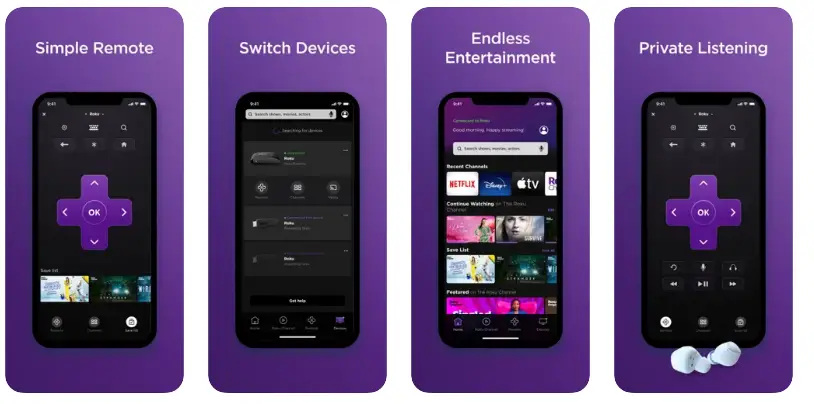
💰 Price: Free (Requires Roku device)
In preparation for this review, I tested the Roku Official app with my Roku Streambar, and I have found it to be a must-have as a backup remote for Roku streamers. The app provides convenient control over Roku devices with a user-friendly remote, allowing seamless navigation and access to a wide range of entertainment options.
With features like voice search, private listening, and the ability to stream free movies and live TV, the Roku Official app enhances the streaming experience. Additionally, users can effortlessly cast media files from their phone to the TV and easily add and launch channels on Roku devices.
Pros
Cons
Where to Get It
Download for iOS: Apple App Store#5 – For Apple TV: ATV Official
My Score
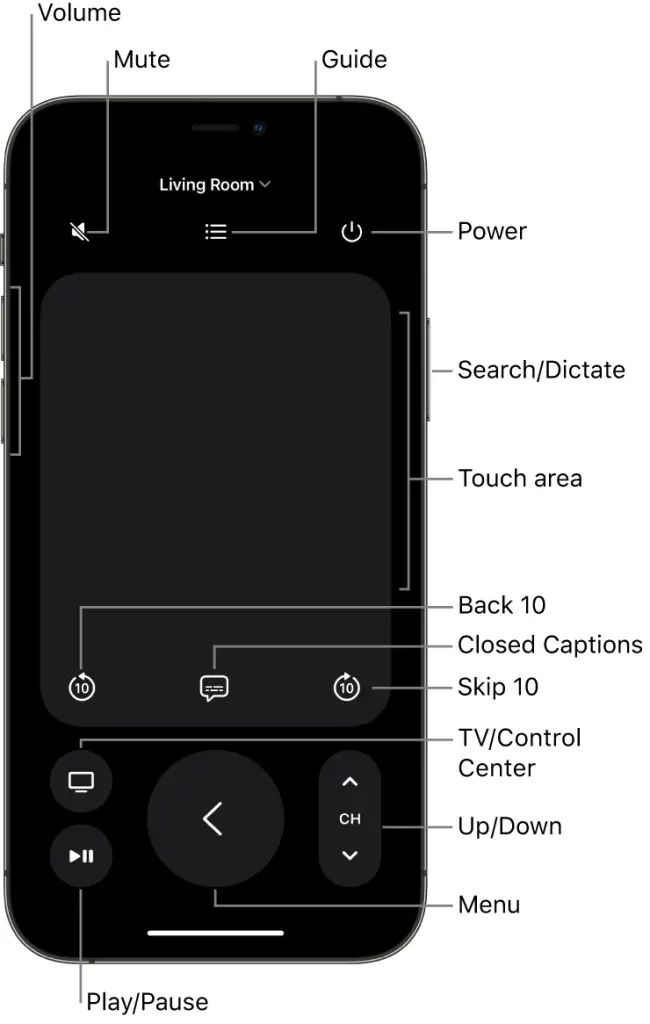
💰 Price: Free (Requires Apple TV device)
I have tested the Apple TV Remote Control on my iPhone and iPad, and it offers a seamless way to control my Apple TV or AirPlay-compatible smart TV. The Apple TV Remote is conveniently accessible through Control Center, allowing easy navigation and control. If you are interested in seeing more options, check out this blog post I wrote on the Best Remote Apps for Apple TV.
Pro Tip: Ensure you have the latest software updates for optimal performance.Pros
Cons
Where to Get It
Learn more at Apple.com#6 – For Fire TV: Fire TV Official
My Score
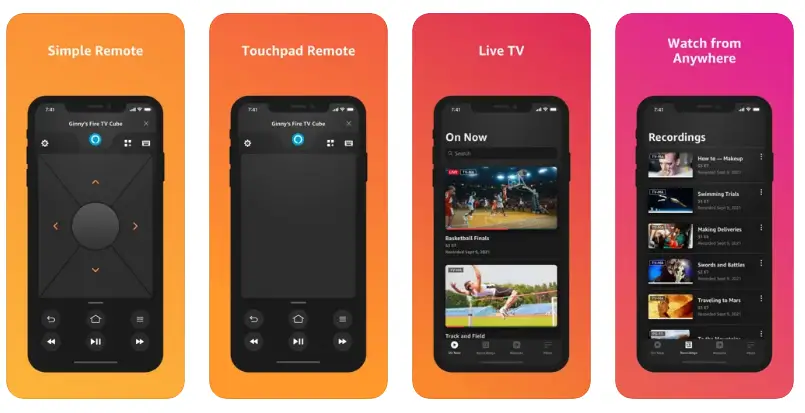 💰 Price: Free (Requires Fire TV Stick or Fire TV Cube)As a long-time Fire TV Cube and Alexa Voice Remote user, I’ve been impressed by the Amazon Fire TV mobile app. If this controlled more than Fire TV, it would be even higher on my list of the best universal remote apps for iPhone. It is a great backup remote with simple navigation, an easy keyboard for text input, and quick access to my favorite apps and games.Moreover, it’s compatible with iOS, Android, and Fire OS. It even offers voice search (though not everywhere), playback controls, and Fire TV Recast support. While the app serves as a reliable backup, I still prefer my new Alexa voice remote, which is unmatched in its functionality in controlling Fire TV.
💰 Price: Free (Requires Fire TV Stick or Fire TV Cube)As a long-time Fire TV Cube and Alexa Voice Remote user, I’ve been impressed by the Amazon Fire TV mobile app. If this controlled more than Fire TV, it would be even higher on my list of the best universal remote apps for iPhone. It is a great backup remote with simple navigation, an easy keyboard for text input, and quick access to my favorite apps and games.Moreover, it’s compatible with iOS, Android, and Fire OS. It even offers voice search (though not everywhere), playback controls, and Fire TV Recast support. While the app serves as a reliable backup, I still prefer my new Alexa voice remote, which is unmatched in its functionality in controlling Fire TV.Pros
Cons
Where to Get It
Download for iOS: Apple App Store#7 – For YouTube TV: YTV Official
My Score
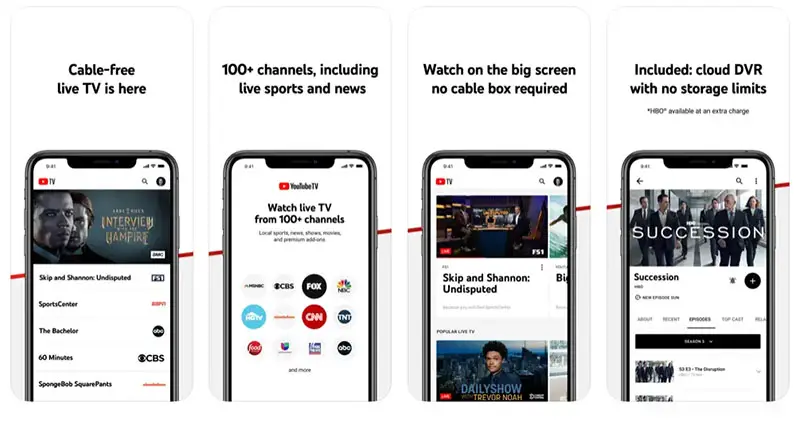
💰 Price: Free
As a newbie to YouTube TV and the YouTube TV app, I found it surprisingly easy to convert my smartphone into a remote control.
My seventh pick out of the best universal remote apps for iPhone allows you to manipulate YouTube TV playback on any Smart TV that supports the YouTube app. What caught my attention was the simplicity of linking my iOS device to the TV – all you need is to connect both devices to the same Wi-Fi network, tap the screencast button on the mobile app, and then enter the TV code displayed on your screen.
Once connected, controlling your YouTube TV app is a breeze. You can play videos, manage your queue, or even use voice commands by tapping on the microphone button.
Pros
Cons
Where to Get It
Download for iOS: Apple App Store#8 – For Samsung TV: Smartthings
My Score
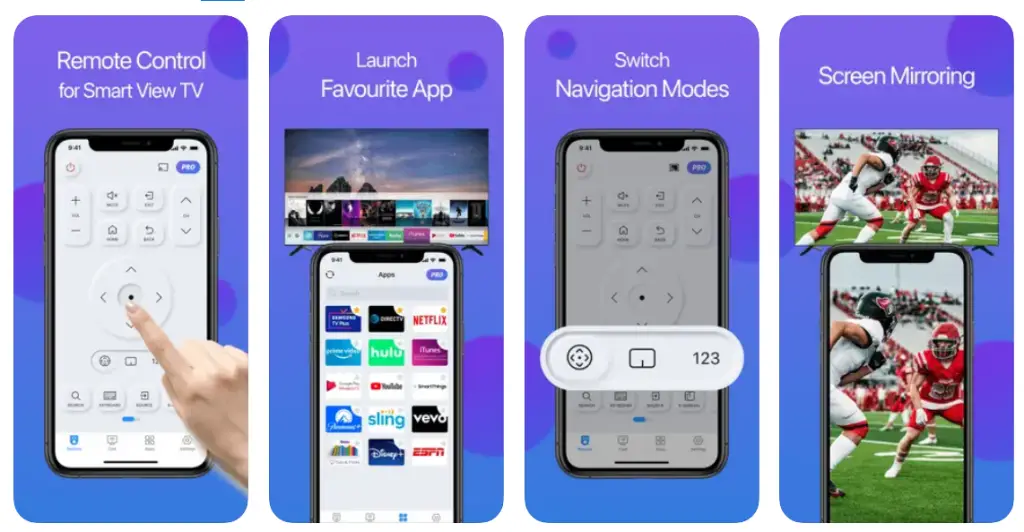
💰 Price: Free
Despite not being a regular SmartThings user, I ventured into testing this app with my Samsung Smart TV for this review. And I must say that while I prefer my Broadlink and Sofabaton apps, I was pleasantly surprised.
SmartThings is a comprehensive app compatible with numerous smart home brands, even functioning as a universal remote for your home theater. It lets you connect, monitor, and control a vast array of smart devices like Samsung smart TVs, appliances, smart speakers, and even devices from brands such as Ring, Nest, and Philips Hue.
Pros
Cons
Where to Get It
Download for iOS: Apple App StoreVideo Credit: Poolarity – Life Hacks
#9 – For LG TVs: LGeeRemote
My Score

💰 Price: Free
Rounding out my list of the
LGeeRemote is an app for LG TVs designed with “Smart TV” and “Web OS” technology. I don’t own an LG TV myself, but I downloaded the app, it is solid. It was easy to get started, the interface is simple and seemingly easy to use.
I also noticed that the developer is Yohan Teixeira, who has developed many other universal remote apps for iOS. This could be a decent backup if you can’t find your usual remote. It might also be a cool way to give your LG TV-watching experience a bit of a twist.
Pros
Cons
Where to Get It
Download for iOS: Apple App Store#10 – For Vizio TVs: VIZIO Mobile
My Score

💰 Price: Free
Last on my list of the best universal remote apps for iPhone is this app specifically for VIZIO TVs. With VIZIO Mobile, you can take control of your entire entertainment experience using your mobile device. Browse, discover, and launch your favorite apps on your TV, enjoy simple controls, access free content, and easily adjust settings. Effortless discovery, convenient controls, and access to a wide range of entertainment make VIZIO Mobile a must-have app for VIZIO users.
Pros
Cons
Where to Get It
Download for iOS: Apple App StoreConclusion: Best Universal Remote Apps for iPhone
 There you have it, my list of the best universal remote apps for iPhone!
There you have it, my list of the best universal remote apps for iPhone!
Whether you’re looking for advanced features like macros and voice control or want to streamline your device control, there’s an app on my list.
Personally, I recommend giving either Sofabaton or BroadLink a try. They offer the most comprehensive range of features and compatibility. With Sofabaton, you also get a solid commercial app. Many of the apps I tested that didn’t make my list of the best universal remote apps for iPhone are just plain junk, sadly.
So what do you think of my picks? Did you find one that you prefer or plan to try out? Please leave me a comment below and let me know.
If you didn’t get your fill of the best universal remote apps for iPhone in this post, check out this YouTube video from my channel.
Related Links

Tim Brennan, a tech blogger and host of the @TecTimmy YouTube channel, writes about smart homes at oneSmartcrib, home theaters at UniversalRemoteReviews, and AI in writing at Writeinteractive. He holds a Journalism degree from Northeastern University and has covered technology for three decades. He lives on the ocean in Nahant, Massachusetts.
Please subscribe to my YouTube channel for a fun take on all things tech.




