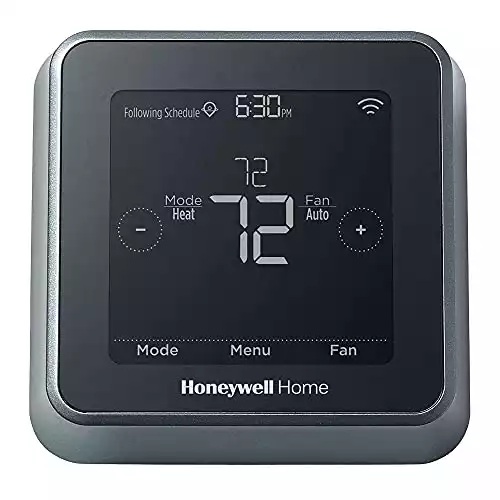As an Amazon affiliate, I earn from qualifying purchases.
With all of the new options out there, trying to find the best smart Alexa thermostats can be confusing. Look no further, my frugal friend. I’m here to break it all down for you. I’ve organized the 13 top-rated thermostats according to price to fit your budget.
The best smart Alexa thermostats are made by:
In this post, I’ll provide a detailed overview of 13 of the best smart thermostats you can buy today that are virtually guaranteed to pay for themselves in the first few years.
Smart Alexa Thermostats: My Top 4 Picks
I’ll start with a handy comparison table that captures my top four recommendations for the best smart Alexa thermostats based on more than 35 hours of research.
Table could not be displayed.Full disclosure: I did not have the means or resources to test all of these on my own, but I promise you, I spent a TON of time researching this post. These recommendations are very well-informed on several levels and are based on my analysis of customer and industry expert reviews ad well as the information provided from each manufacturer.
A Smart Way to Save Money on Heating & Cooling
 A report published last year on the U.S. Energy Information Administration’s website forecast that most U.S. households can expect higher home heating bills this year.
A report published last year on the U.S. Energy Information Administration’s website forecast that most U.S. households can expect higher home heating bills this year.
Combine this with the cost of living rising at its fastest rate in 10 years (source: CBS News and US Department of Labor, it’s no wonder that today’s savvy consumers are doing everything they can to shave heating costs.
One way that you can combat the rising cost of heating [and cooling] is with a smart home thermostat. In fact, manufacturers of these devices estimate that you can save as much as 30% on your heating and cooling bills.
Best of all?
The best smart Alexa thermostat can save you money regardless of the type of method you use to heat and cool your home (oil, gas, electric, propane, forced air, radiant, solar, and central).
📚Atomi Smart Portable Tower Space Heater Review
Smart Thermostats That Work With Alexa
No. 1—ecobee Smart Thermostat with Voice Control
Hotness Meter (Out of 100)
At a Glance: Alexa built-in plus a slew of smart device features makes this the best smart thermostat you can buy today.
Essentials
- Multiple Zones:
- Compatibility: Multi-Stage
- Smart Home: Apple HomeKit, IFTTT
- Works with Alexa? Yes
- Other Assistants: Apple Siri, Google Assistant
- Geofencing:
When the engineers over at ecobee redesigned and renamed this smart thermostat they got both things right. The new sleek glass finish on the outside of the thermostat gives it a refined look. Additional feature enhancements include improved Wi-Fi connectivity, Spotify Connect integration as well as Bluetooth, Alexa Calling, Alexa Drop In and Alexa Messaging.
Speaking of Alexa, voice control support is where this updated device shines. This ecobee device has Alexa built-in so you don’t need to buy a separate Echo device for voice control. If you want the best smart thermostat available today, this is it.
Andrew OHara provides a nice intro overview and unboxing of Ecobee Smart Thermostat over at YouTube.
Pros
- Amazon Alexa built it – yes, you can talk directly to your thermostat with all the benefits of an Echo device!
- Occupant detection adjusts temp based on who is in the room
- Advanced Alexa features Alexa Calling, Alexa Drop-In (an intercom to speak between devices), and Alexa Messaging (voicemail between Alexa devices).
- Includes one smart room sensor in the box
- Broadest smart home support includes Google Assistant, Apple Home Kit, Alexa, Samsung SmartThings, and IFTTT
- Works with your favorite music services, including Spotify [Spotify support is rare in the smart device space
- Detailed usage reporting
Cons
- Customers reported some issues with non-standard (e.g., Mesh) Wi-Fi networks
- Touch screen controls only, no “dial” like Nest
- A few customers complained that the on-device interface could be simpler
- Doesn’t support Apple AirPlay 2
No. 2—Nest Learning Thermostat (3RD Generation)
Hotness Meter (Out of 100)
At a Glance: Cool, round color LCD, traditional dial-heat adjustment option; best for Nest ecosystem subscribers.
The Essentials
- Multiple Zones:
- Compatibility: Multi-Stage
- Smart Home: Apple HomeKit, IFTTT
- Works with Alexa? Yes
- Other Assistants: Siri
- Geofencing:
If you already subscribe to the Google/ Nest smart home ecosystem (i.e., have a Google Nest Hub or other Nest devices in your home), then this thermostat will be a good fit. While not quite as feature reach as ecobee, it does come jam-packed with features that would make any smart enthusiast proud. From nice touches like a template-driven installation to pre-packaging a screwdriver in the box, Nest delivers.
The main benefit of Nest over Ecobee is that Nest learns your preferences over time. Oh, and it also will run off a battery, which can be handy if you live in an area with frequent power outages.
Additional benefits include remote control of temperature via your smartphone, a snazzy color LCD screen that displays room temperature, and complete energy usage history. An optional Geofencing capability automatically raises and lowers the temperature depending on you and your family’s proximity to your home.
Thanks to ModernDad for this awesome review of the Nest Learning Thermostat.
Pros
- Learns preferences over time and adjusts accordingly
- Template-driven installation and guided online installation wizard are great for do-it-yourselfers
- Traditional thermostat dial or touch screen for temperature control
- Cool looking round design
- The color LCD screen displays temperature, time, and weather
- Includes a screwdriver in the box
Cons
- No support for Google Assistant yet, though it will likely be added due to Google acquisition of Nest
- There is no onboard Alexa, so Alexa commands are limited to heating and cooling
- Individual room occupant detection, like Ecobee, is not available.
- No sensors included
No. 3—Nest Learning Thermostat with 2 Sensors
Hotness Meter (Out of 100)
At a Glance: You simply can’t go wrong with Nest, and this is a great way to get two sensors bundled in at a lower discounted price.
The Essentials
- Multiple Zones:
- Compatibility: Multi-Stage
- Smart Home: Nest
- Works with Alexa? Yes
- Other Assistants: Google
- Geofencing:
While this thermostat is no longer the latest-generation thermostat from Nest, it offers many of the same features. So, if you are willing to make a few sacrifices, you can save some coin.
Pros
- Multi-zone, multi-stage
- Supports both Alexa and Google Assistant for voice control
- Has built-in motion detection [lights up when you enter a room]
- Geofencing works with an app on your phone to adjust heat or air when the last person leaves your home (for example)
Cons
- No “farsight” features to automatically detect movement in the room and light up accordingly
- Time to temperature is better with the newer Nest Learning Thermostat [see #2 above]
- Sensors on the device are better on the newer model
- Does not include any room sensors
- No direct support for Apple HomeKit or Siri
No. 4—Honeywell Home T9
Hotness Meter (Out of 100)
At a Glance: Elegant and simple white design and support for Microsoft Cortana make this a nice option for those who don’t need multi-zone, multi-stage compatibility.
The Essentials
- Multiple Zones:
- Compatibility: 2-Stage
- Smart Home: IFTTT
- Works with Alexa? Yes
- Other Assistants: Cortana, Google Assistant
- Geofencing:
The Honeywell Home T9 WIFI Smart Thermostat has many of the features of more popular brands and a great-looking touchscreen display. It is also one of few thermostats that I looked at that adds support for Microsoft Cortana to Google and Alexa for voice control. It does not work with Apple HomeKit and Siri however.
I think the white design of this device is more elegant than some of the colored models here. Like ecobee and some other models here, the T9 includes a room sensor and you can order more for better-balanced coverage for your whole crib.
Pros
- Microsoft Cortana and IFTTT for smart home control in addition to Alexa and Google Assistant
- Includes a sensor
- Geofencing
Cons
- Does not support multiple zones
- Motion activation capabilities aren’t available on the device [always on]
- No support for Apple Home Kit or Siri
No. 5—ecobee 4 Smart Thermostat
Hotness Meter (Out of 100)
The Essentials
- Multiple Zones:
- Compatibility: Multi-Stage
- Smart Home: Apple HomeKit, IFTTT
- Works with Alexa? Yes
- Other Assistants: Apple Siri
- Geofencing:
The ecobee 4 provides the broadest support for home heating and cooling systems. Compatible systems include gas, oil, electric, dual-fuel, Conventional (2H/2C), Heat Pump (4H/2C), Humidifier, Dehumidifier, Ventilator, and HRV or ERV.
Like my number one pick up above [new ecobee Smart Thermostat with Voice Control], Alexa is built into this device. However, you are more limited to Alexa functionality. While you can play music, get news weather, etc. , you cannot make video calls or drop-in like the ecobee Smart Thermostat with Voice Control.
Ecobee provides a nice side-by-side comparison of their smart thermostats on their website.
Pros
- You get most of the features of the ecobee Smart Thermostat with Voice control for less
- Alexa built-in means you can correspond with Alexa using the thermostat
- Works with Google Assistant and Apple HomeKit in addition to Alexa
Cons
- One room sensor but no smart sensors included [smart sensors detect room occupancy and adjust the climate to their preferences]
- Can’t stream via Bluetooth
- No support for Spotify Connect [like my number 1 pic here]
- Google Assistant is not supported.
No. 6—ecobee 3 Lite
Hotness Meter (Out of 100)
At a Glance: This is a lighter version of the ecobee smart thermostat that does not ship with a sensor and works with your existing Echo device for Alexa HVAC control.
The Essentials
- Multiple Zones:
- Compatibility: Multi-Stage
- Smart Home: Apple HomeKit, IFTTT
- Works with Alexa? Yes
- Other Assistants: Google Home and Cortana
- Geofencing:
The main difference between the ecobee Lite and ecobee with voice control is that the voice control model ships with a sensor and the lite does not. Another difference is that the Lite “works with Alexa” and the Ecobee Smart Thermostat with Voice Control has Alexa built-in. It will also work with Google Home. With the Lite model, you need to purchase an Echo device separately to get it to work with Alexa. This would be ideal for someone who lives in an apartment or with just a few rooms that you want to manage.
Pros
- Multi-zone, Multi-stage
- You get most of the functionality offered premium thermostats for less
- You Amazon Alexa to control heating and cooling functions
- Power Extender Kit for homes with no common wire (C-wire)
- Works with Cortana
Cons
- Room sensors needed to balance heat in larger dwellings sold separately
- Alexa commands are limited to HVAC
No. 7—Nest Thermostat E
Hotness Meter (Out of 100)
At a Glance: The “frosted” Nest E looks different than any other thermometer featured here is a good budget option is you don’t need the bells and whistles of other Nest offerings.
The Essentials
- Multiple Zones:
- Compatibility: 2 Stage
- Smart Home: IFTTT
- Works with Alexa? Yes
- Other Assistants: Cortana, Google Assistant
- Geofencing:
In the battle between Ecobee vs Nest vs Emersen, the Nest E Thermostat is priced lower than other Nest options here with most of the same functionality. This includes Nest’s famous “learning thermostat” ability that helps it learn your preferences over time. However, it is not a good choice if your house has a complex multi-stage, multi-zone HVAC setup, as it will not work with those systems. Some customers complain that the frosted display is not bright enough to read from across a room.
Pros
- Affordable – Priced lower than more expensive siblings
- Smart – “learns” your preferences based on usage
- The white design blends nicely with light walls offering a minimalist footprint
- Supports Alexa and Google Home
- Also supports IFTTT recipes and routines
Cons
- The frosted display can be difficult to read
- Can’t control multi-stage heating and cooling systems
- No support for Apple Homekit
No. 8—Bosch BCC100 Connected Control
Hotness Meter (Out of 100)
At a Glance: With no support for Google Assistant, Siri or Cortana as of yet, this smart thermostat is a good choice for Alexa owners looking for a no-frills smart thermostat.
The Essentials
- Multiple Zones:
- Compatibility: 2-Stage
- Smart Home:
- Works with Alexa? Yes
- Other Assistants: No
- Geofencing:
This offering from Bosch is a good choice if you are looking for a nice touchscreen thermostat and you want to control it just using Amazon Alexa [no support for Google Assistant, Siri or Cortana yet]. However, be advised that it won’t integrate with other smart devices and it does not have Geofencing and IFTTT capabilities.
Pros
- The large, nice color touchscreen is the cornerstone of this product
- Supports multi-stage HVAC configurations
- Works with Alexa
- Easy to install
Cons
- Won’t support multiple zones
- No sensors
- Motion activation is not available.
- Geofencing is not supported.
No. 9—Lux Kono
Hotness Meter (Out of 100)
At a Glance: A great choice for Apple HomeKit customers this cool-looking smart thermostat works with Siri, plus Google Assistant, Alexa, and IFTTT.
The Essentials
- Multiple Zones:
- Compatibility: 2 Stage
- Smart Home: IFTTT, Apple HomeKit
- Works with Alexa? Yes
- Other Assistants: Apple Siri, Google Assistant
- Geofencing:
The Lux Kono Smart Thermostat is a great choice if you are already an Apple HomeKit user or are considering building your smart using Apple technology While it is a multi-stage thermostat, it won’t support multiple zones. This makes sense as this thermostat also doesn’t ship with additional room sensors.
While there is no motion activation capability the device does support GeoFencing. Oh, and it also offers Alexa and Google Assistant for voice control in addition to Siri.
Pros
- Apple HomeKit compatible
- Multi-stage
- Geofencing support
- Alexa, Google, and Apple Siri
Cons
- Not multi-zone
- No motion activation
- No room sensors
No. 10—Emerson Sensi Touch
Hotness Meter (Out of 100)
At a Glance: Easy application-driven setup, great looking LCD screen and compatibility with Apple HomeKit Siri and Wink hub make this an easy choice if you have reservations about ecobee or Nest.
The Essentials
- Multiple Zones:
- Compatibility: Multi-Stage
- Smart Home: Apple HomeKit and Wink
- Works with Alexa? Yes
- Other Assistants: Google Assistant, Siri
- Geofencing:
My third-pick in my reviewing comparing Ecobee vs Nest vs Honeywell vs Emerson and others is the Emerson Sensi Touch. It includes much of what Nest and Ecobee offer, plus a few nice touches of its own. For example, this is probably one of the easiest thermostats to install, thanks to special “easy-click” wires that lock into the wires in your wall.
There is also a level on the back-top of the thermostat so you can ensure it sits properly on the wall. The Sensi Touch also has a sharp looking color LCD touchscreen interface. There is no dial adjustment like Nest but hey this costs a lot less. Oh, and it has near-perfect ratings on Amazon.
Here is a nice installation overview and review of the Emerson Sensi Touch from Living to DIY with Rachel Metz. Nice job putting your bo to work Rach!
Pros
- Color-changing LCD functions as a touchscreen interface
- Neat back glow feature looks cool and makes thermostat easier to read at night
- Native compatibility with Apple Homekit and Wink Hub
- Built-in level to ensure proper seating on the wall
- “Easy click” terminals for wire installation
- Choose between setting schedules or Geofencing for thermostat control
Cons
- Does not work with Line voltage or electric baseboard heating
- Won’t work with millivolt (mV) systems, but can be made compatible with the addition of a 24V transformer
- Only works with compatible routers; you can check compatibility requirements here
No. 11—Honeywell Lyric T6
Hotness Meter (Out of 100)
At a Glance: A slick black, white and gray looking smart thermostat that gives you many of the same features that ecobee and Nest provide at a lower price.
The Essentials
- Multiple Zones:
- Compatibility: 2-Stage
- Smart Home: IFTTT, Apple HomeKit
- Works with Alexa? Yes
- Other Assistants: Apple Siri, Google Assistant
- Geofencing:
The dual-band [Wi-Fi] T9 smart thermostat includes a sensor that will let you provide uniform temperatures throughout your home. The thermostat relies on IFTTT integration for smart home control, although there is a limited set of IFTTT triggers to support this capability. If you subscribe to the Apple HomeKIt ecosystem and are a Siri fan, this works with both of those out of the box.
Pros
- Easy to install
- Works with Alexa Google Assistant, and Siri
- One of a few smart thermostats that work with Microsoft Cortana
- Geofencing support
Cons
- No remote sensors
- Won’t support multiple zones
- Requires C-wire
- Two-stage compatibility [as opposed to multi-stage]
No. 12—Flair Puck
Hotness Meter (Out of 100)
At a Glance: This proprietary solution from Flair is a good option for those looking to install an entire ventilation system into new construction or overhaul an existing HVAC system.
The Essentials
- Multiple Zones:
- Compatibility: 2-Stage
- Smart Home: IFTTT, Apple HomeKit
- Works with Alexa? Yes
- Other Assistants: Apple Siri, Google Assistant
- Geofencing:
Flair Puck was designed to work exclusively with Flair Smart Vents for Alexa and Google Assistant voice control. While this unique system is designed for whole-house coverage, I like the holistic approach this company is taking to an Alexa-based HVAC solution. Flair customers do too, as they consistently rave about these products.
While Flair’s vision is to “have a thermostat in every room,” you can leverage one puck/vent to control room temperature and then grow from there. The company has a nice sizing chart on the Amazon product page [see the link up above].
The company has a nice installation video.
Pros
- Personalized heating for every room in your house
- Adjusts according to the unique preferences of family members
- Able to provide manual room control for guests using Flair puck
- Complete ventilation and thermostat system
- Works with both Alexa and Google Assistant for voice control
Cons
- Proprietary solution specific to Flair smart vents only
- Requires a thermostat in every room you want to manage
- More expensive than other thermostats featured here
No. 13—Lux Geo Wi-Fi
Hotness Meter (Out of 100)
At a Glance: This is a no-frills [read no smart home] budget thermostat that lets you adjust the temperature using your voice with Alexa.
The Essentials:
- Multiple Zones:
- Compatibility: 2-Stage
- Smart Home: IFTTT, Apple HomeKit
- Works with Alexa? Yes
- Other Assistants: Apple Siri, Google Assistant
- Geofencing: Yes
Last but not least in my review comparing Ecobee vs Nest vs Honeywell vs Emerson and others is the Lux Geo Wi-Fi smart thermostat. While not as stylish looking at the Lux Kono in my opinion, it does give you basic temperature control functionality using Alexa at a very affordable price. While it doesn’t integrate with smart home techs like Apple HomeKit or IFTTT, you can use it to control the temperature with Alexa using your voice. For some customers, that may very well be enough.
Pros
- Easy to install
- Works with Alexa Google Assistant, and Siri
- One of a few smart thermostats that work with Microsoft Cortana
- Geofencing support
Cons
- No remote sensors
- Won’t support multiple zones
- Requires C-wire
- Two-stage compatibility [as opposed to multi-stage]
What is a Smart Thermostat, Anyways?
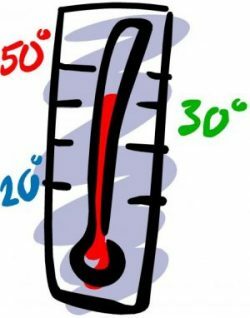 OK, before I get too far ahead of myself, let’s go over what a smart thermostat is along with some of the basic features and benefits these devices can give you.
OK, before I get too far ahead of myself, let’s go over what a smart thermostat is along with some of the basic features and benefits these devices can give you.
A smart thermostat is essentially a Wi-Fi connected device that allows you to regulate your heat and [in some cases] cooling in an automated fashion.
It’s important to note that not all smart thermostats are created equal. You can save money if you are willing to sacrifice some convenience features. But again, since these devices will pay for themselves over time anyways, you don’t need to think too hard about skimping on one of these devices. Get the one that fits your budget sure, but why not get one that will help recoup your costs as quickly as possible?
Any exaggerated claims aside, one thing is for sure. These devices will save you money, and they are bound to pay for themselves in one to three years. They will also help you save fuel, which is good for the environment.
That said, it just makes good financial and environmental sense to purchase and install a smart thermostat in your home as soon as possible—but especially before the winter season. Farmer’s Almanac is predicting severe cold-snaps in mid-to-late January and early February this year.
Are Smart Alexa Thermostats Worth the Money?
 OK, so if you have read this far you already know that the answer is yes.
OK, so if you have read this far you already know that the answer is yes.
Judging from the current pricing of the models featured here and the average savings cited earlier, your smart thermostat should more than pay for itself in one-to-two years max.
Again, your results will vary, but I’m going to say they are worth more than what you will pay over time. Since these products are still very much in the early adopter/ growth phase and demand is increasing, it wouldn’t surprise me if manufacturers raised prices in the longer term.
The following graphic from Google Trends shows interest in smart thermostats over the past five years.
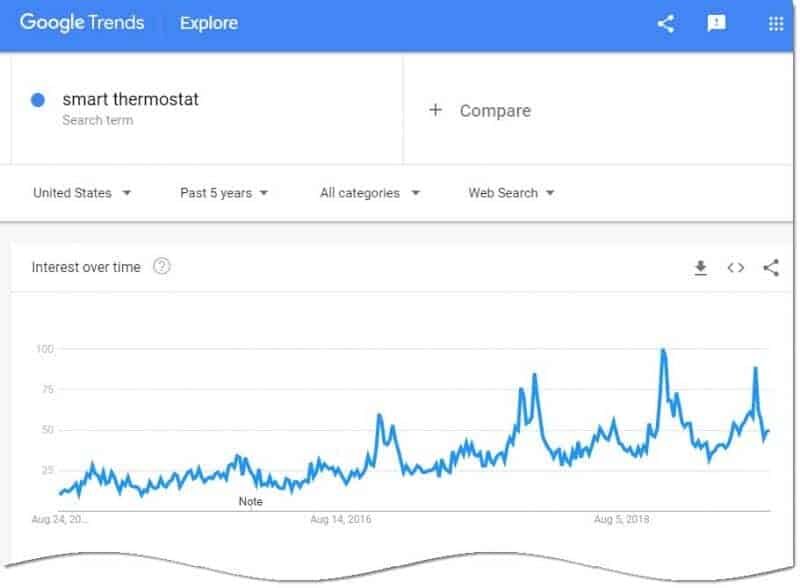
Interest in Smart Thermostats Over Last 5 Years
What Makes a Smart Thermostat Smart?
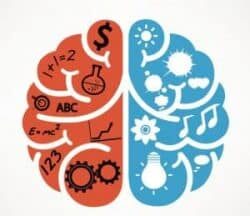 Here are some key features to look for.
Here are some key features to look for.
- Voice control with Amazon Alexa, Google Assistant, Apple’s Siri, or Microsoft Cortana
- Single vs multi-room, stage, and/or zone support
- Motion activation, i.e., the device turns on when it “sees” you
- Geofencing capabilities [temperatures changes based on you and other family members proximity to the device]
- Smart home integration with technologies like Apple Home Kit, Wink Hub, Nest Hub, and [If This Then That] IFTTT
- Energy and usage reporting and statistics
- Advanced dehumidification and ventilation systems control
How Much Can You Save with a Smart Thermostat?
While I have seen some manufacturers claim savings as much as 35%, this report published by Smart Thermostat Guide suggests that the average savings are closer to 10-12% on heating and 15% on cooling. For many consumers, this comes out to be about $131-$145 savings a year. Of course, your savings are going to depend on a variety of factors. These include but are not limited to:
- The type of heating in your home (gas, oil, electric, other)
- The size of your home
- Energy efficiency factors, such as insulation, solar panels, etc.
- The climate where you live and seasonal variations in weather
- The cost of utilities where you live
- Your overall energy usage

Ecobee App with Enhanced Savings slider
What Is the Best Smart Alexa Thermostat?
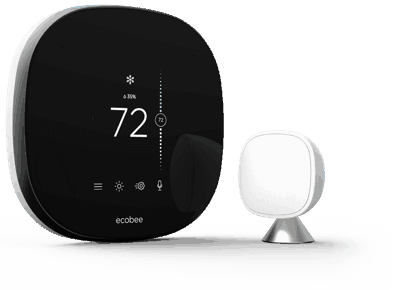
So what is the best smart thermostat for Alexa? Based on 30+ hours of research from several sources, the best Alexa- enabled thermostat is the ecobee Alexa Smart Thermostat.
It has full Alexa capabilities built right in. In addition to asking Alexa to set room temperature, you can also ask her to play music, make phone calls, control smart lights, get weather, and more—all by talking to your thermostat.
Video Comparison: Ecobee 4 Vs Nest Learning Thermostat
RIZKNOWS has a nice comparison of Nest Smart Thermostat vs ecobee 4 out on Youtube.
Installation Options
OK, here is where I give my usual disclaimer about wiring. If you don’t know what you are doing or know the first thing about wiring, please, please hire a professional to do the installation for you. It’s simply not worth the risk of injuring yourself of increasing the chances of a fire.
Now that I got that off my chest, you have a couple of options.
Option 1: Do It Yourself
That said, most smart home experts agree that these are super easy to install. At a minimum, you need to understand the wiring behind your existing heating system. Most of the devices come with pre-printed labels that you can use to identify the wires required for installation. You should also know what type of heat you have as you will be prompted to figure that out during installation.
Here’s a helpful video from DIY for Homeowners that walks you through a basic ecobee installation. Nice work, Steph and Vicky!
Nearly all of the best smart thermostats that work with Alexa here are installed similarly.
Option 2: Hire A Professional HVAC Installer
If you have a more complex setup that includes central air, whole-house dehumidification, heat pumps, and/or ventilation, it is a good idea to have a professional HVAC installer take care of this for you.
Amazon bundles in an installation service with many thermostats or you can find a local installer that is certified for the thermostat you purchase online easily. A quick search on the Nest Thermostat installer yielded 50 HVAC pros in my area.
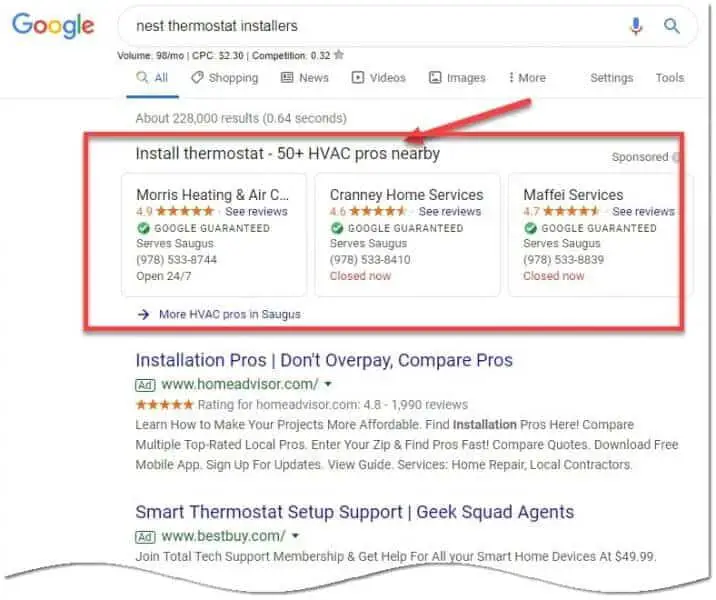
Local Nest Installers Near Me
A Note About the Infamous C-Wire
Oh, one more thing. There is a key wire that is required for many of these thermostats. It’s called “C-wire.” Some older homes may not have C-wiring in the wall behind your thermostat. So, that is one question you want to get answered before you buy anything. Our friends over at Smart Thermostat Guide, have a helpful article that explains everything you could want to know about the C wire.
The Ecobee thermostats featured here come with a converter kit that you can use if your house doesn’t have a C-wire.
Want Even More Ideas? [Infographic]
Thanks to our friends over at Ambit Energy for letting us share this helpful infographic pitting ecobee vs Nest and three additional options.
Note: The prices in the infographic below and mentioned in some of the videos embedded on this page reflect pricing at the time the content was created. Click through any product on this page to get up-to-the-minute pricing at Amazon.
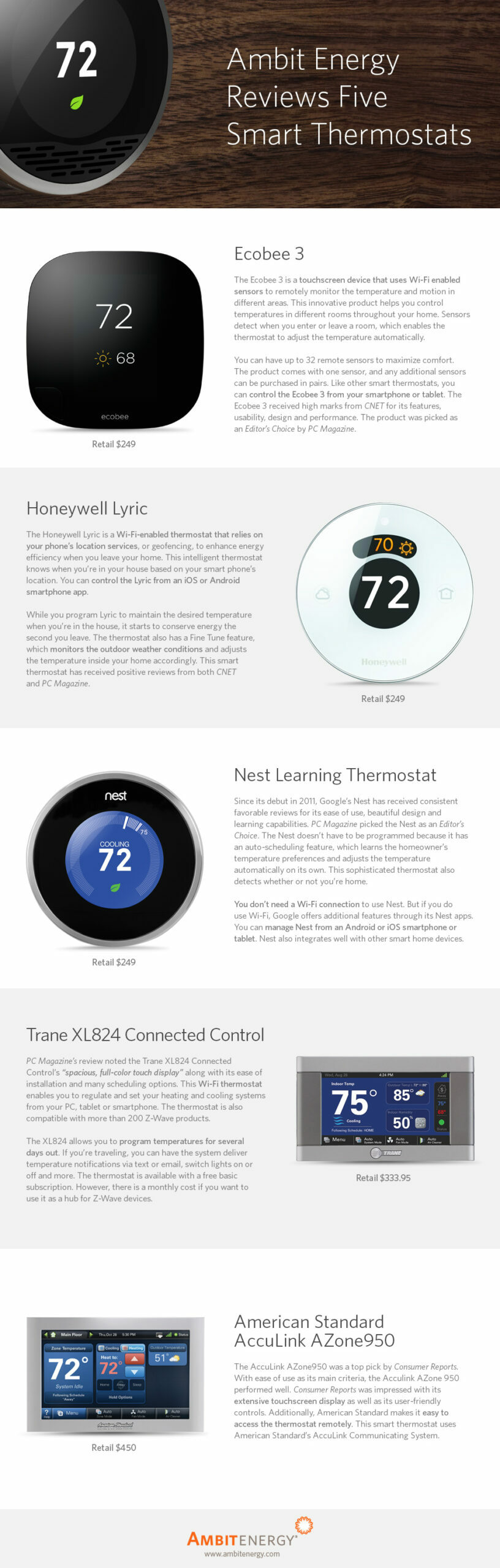
Smart Thermostats that Work with Alexa: Warmer Yet?
So what do you think about my review and comparison of the best smart Alexa thermostats?
Are you looking forward to saving money with these devices this winner? How do you plan on spending your savings?
A penny for your thoughts? Oh heck, with the money I’ll save this winter, I’ll give you a dollar :).
Anyways, I hope you found this article useful. Please leave a comment below and let me know either way.
Mr. Cuddles and I hope you have a warm, cozy, and cost-effective winter this year.

Related Posts
If you liked this post comparing the best smart Alexa thermostats, you might also like some of these articles:
- 11 Best Smart Space Heaters [Some Work with Alexa]
- 5 Best Smart Portable Air Conditioners [That Even Work with Alexa]
- Best Smart Window Air Conditioners [That Even Work with Amazon Alexa]
- Echo Show vs. Google Nest Hub
Best Smart Alexa Thermostats…Please Share?
If you got some value from this article comparing the best smart Alexa thermostats, would you mind giving us a quick share on social media?
It just takes a minute, and you can use any of the colorful social media buttons along the top and near the bottom of this page.
Thanks! This helps to spread the word about our blog and gives us a little boost in Google rankings.

Tim Brennan, a tech blogger and host of the @TecTimmy YouTube channel, writes about smart homes at oneSmartcrib, home theaters at UniversalRemoteReviews, and AI in writing at Writeinteractive. He holds a Journalism degree from Northeastern University and has covered technology for three decades. He lives on the ocean in Nahant, Massachusetts.
Please subscribe to my YouTube channel for a fun take on all things tech.