As an Amazon affiliate, I earn from qualifying purchases.
In this article, I compare the Amazon Echo Show 2nd Gen vs 1st Gen, two popular Amazon smart speakers with screens. I include a basic comparison chart, a summary infographic, and a detailed specifications table so you can quickly understand the key differences between the two.
Simply want to know the main differences? Here you go:
The 2nd Generation Echo Show includes a 10.1″ LCD touchscreen, an updated design, a Zigbee smart home hub, and premium audio with downward-firing speakers and a passive bass radiator. The 1st Generation Echo Show features a smaller 7″ screen, forward-firing speakers, and no bass radiator or hub.
Want more details? Let’s start with a side-by-side comparison chart.
Amazon Echo Show 2nd Gen Vs 1st Gen – Comparison Chart
So what are the differences between the Echo Show 2nd Gen vs 1st Gen? Here’s a handy comparison table so you can see the main differences at a glance.




Last update on 10/15/2024 / Affiliate links / Images from Amazon Product Advertising API
Smart Speakers With Screens Are All the Rage

MarketWatch recently said that the global smart display market is expected to grow from USD 143.25 billion to USD 340.85 billion by 2023, at a compound annual growth rate (CAGR) of 18%. That is some serious growth!
While Google, Apple and now even Facebook all offering up new smart display products this year, the Echo Show still leads the way in the smart screen space.
I recently read somewhere that where Apple Computer’s main focus is on design, Amazon.com’s is on utility.
One man’s opinion?
It shows. Alexa is smarter than Siri. She really is. She’s more reliable and gets me way better than Siri ever did.
Amazon is getting smarter too. The launch of the 2nd Generation Echo Show last year just brought the device to a whole new level. And the company continues to innovate with each new product launch and has been paying closer attention to consumer concerns about privacy. For example, the new Echo Show 8 and Echo Show 5 include a camera shutter that you can use to cover the camera on the Show.
📚 Related: Echo Show 10 vs Echo Show 15: Is Bigger, Better?
7 Reasons the 2nd Gen Show Is Better
Next, I’ll explore seven reasons I think the 2nd Gen Show is WAY better than the first.
Reason 1: Bigger Screen, Way Bigger
The new 10″ screen is 40% bigger than the 7″ inch screen on the First Generation Show. While Amazon has since announced a new 8-inch Echo Show, I still favor the even bigger screen on the 2nd Gen Show.
This gives you more real estate to watch videos, make Skype calls, view guided step-by-step recipes, song lyrics, weather updates, stock scores, and more.
You might even call it vibrant. Amazon does, and I can’t help but agree.
Reason 2: Better Audio, Way Better
The 2nd generation show includes two premium side-firing speakers with Dolby Digital Sound with a passive bass radiator.
A speaker on each side of the new Echo Show fires sideways for a stereophonic effect. These are complemented by the bass radiator in the back on the unit.
This is a way-huge improvement over the very mono and tinny sounding 1st Generation Show with its front-firing speaker.
If you pair the Echo Show 2nd Gen with a stand it sounds even better, especially as part of a multi-room music configuration.
Also, both the new and old Show contains eight (yes that’s right EIGHT), microphones with “far-field” technology, so Alexa hears you well too.
Carline Dunn does a nice job comparing the sound of both devices side by side:
Reason 3: Better Design & Hardware
One of the biggest complaints about the first-generation Echo Show is that the design leaves a lot to be desired. One review I read said it looks and feels like “an expensive plastic toy.” LOL.
This is no longer the case with the new Show. With its solid-state design and fabric accents, the new Show is pretty snazzy looking. It is larger, heavier, and just feels more solid too.
I have a strong preference for the black one. But then again, pretty much everything I buy is black. LOL.
Craig from Craig’s Tech Talk does a nice job evaluating the Echo Show’s design in his well-balanced review here:
Reason 4: Built-in Smart Home Hub
Alexa can already control thousands of compatible smart home devices like security cameras, thermostats, lights, blinds, outlets and plugs, microwave ovens, and so many more.
Some of those devices require an additional “hub” in order for Alexa to talk to them. With the Zigbee smart home hub now built into the Show, some of these extra requirements can now be eliminated, including the ability to control super-popular Philips Hue smart lighting and bulbs. It looks like Amazon’s engineers plan to eventually eliminate the middleman completely so Alexa can talk directly to everything.
You can already easily set up and control many Alexa-compatible smart home devices without the need for a separate hub. However, the Zigbee Hub gives you the capability to control smart bulbs, lighting strips, smart plugs, and more without the need for additional hardware (or hub power source).
Reason 5: Mad Alexa Skills
In addition to Amazon’s design team working hard to upgrade the Show’s design, Amazon’s Alexa software developers have been busy too.
The 2nd Generation Show includes a number of noteworthy software and feature updates including:
And of course, all of your favorites are still available too. The Echo Show is great for:
Reason 6: Video Calling and Drop-In
According to Microsoft, Skype calling with Alexa is now available in the US, the UK, Canada, India, Australia, New Zealand, France, Germany, Italy, Mexico, and Spain.
While you are able to make Skype call on the 1st Gen Echo Show, the calls are just more enjoyable on the larger and more vibrant 10inch HD screen.
Skype calls on the Echo Show are super simple, you just say things like:
“Alexa, pick up my Skype call.”
“Alexa, Skype Dad.”
“Alexa, call 206-555-1212 on Skype.”
Another great feature is drop-in calling. If you have multiple Echo Show devices, you can use drop-in as a pretty Amazon video intercom system. For example, you drop-in on your kiddo’s bedroom to tell them its time to put the video games away and get their homework done.
Reason 7: Makes a Great Baby or Home Security Monitor
A question I get asked a lot is whether it is possible to use Echo Show as a baby monitor. The answer is absolutely yes! You can also use it as a pet cam, nanny cam, front door cam and the like just so long as you pair it with a compatible video camera.
I recently published a post on how to use Echo Show as a Baby Monitor, and best Echo Show compatible cameras.
Then you can just say things like:
“Alexa, show me the baby’s room.”
“Alexa, who’s the front door.”
“Alexa, show me the playroom.”
While this will all work with either version of the Show, the overall experience on the 2nd Gen Show is just better.
Show 2nd Gen vs 1st Gen: Comparison Infographic
Here’s a shareable infographic that summaries the top five ways Echo Show 2nd Generation is better than the 1st Gen Echo Show.
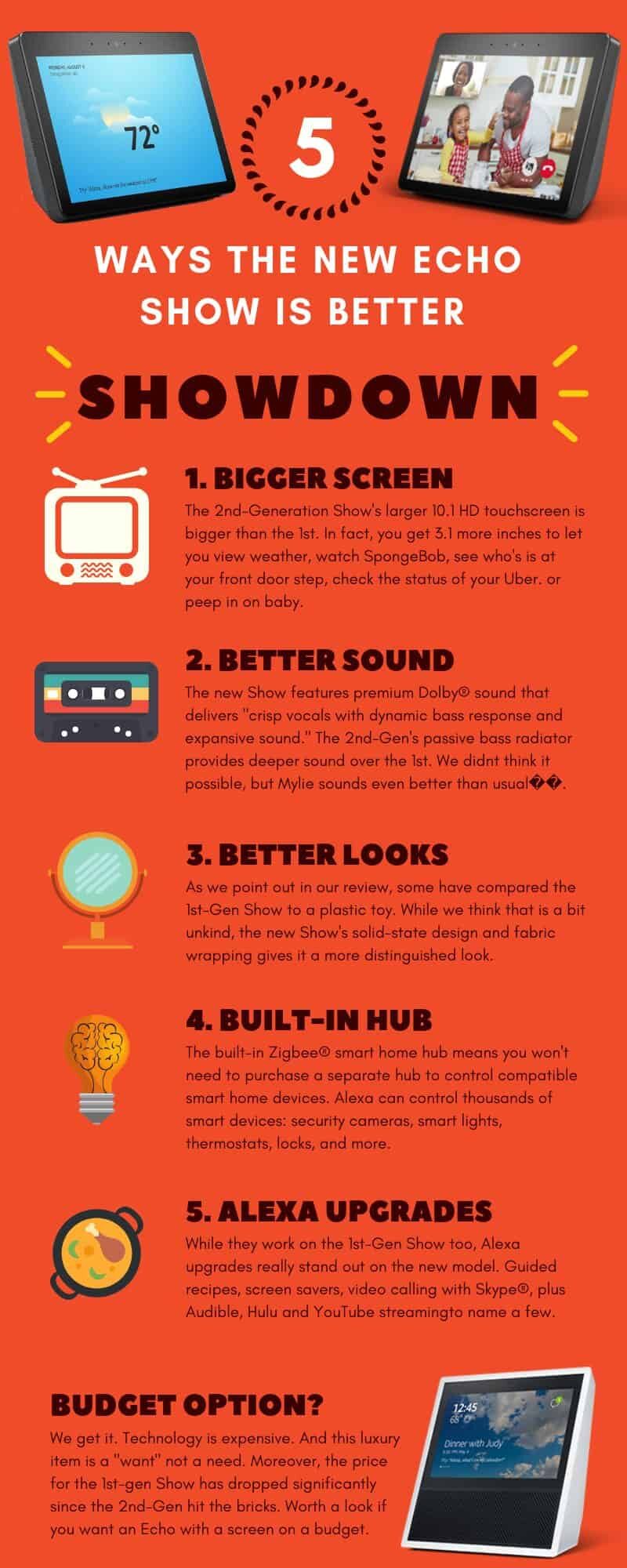
Feel free to download and use this infographic in your site [just please include a link back to this page].
Video Comparison and Amazon’s Echo Show Ad Spot
While there have been a ton of YouTube reviews comparing the two devices, Room and Goods does a super thorough job in my opinion.
And here is Amazon’s Video Intro of 2nd Generation Echo Show:
Echo Show 2nd Gen vs 1st Gen: Full Specs Comparison
For those of you who are more technically inclined, I also put together the following detailed specifications table.
💡Tip: You can use the Search field to filter the table by a specific feature. For example, selecting “camera” will limit the table to those rows with the word camera in them. Try it – it’s fun! 🙂
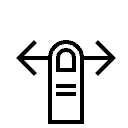
To See More on Mobile




Last update on 10/22/2024 / Affiliate links / Images from Amazon Product Advertising API
My Pick: The All-New 2nd-Generation Echo Show
Put simply, the 2nd-Gen Show is just a better all-around product than it’s predecessor.
On A Budget: Check Out the New Echo Show 8
With the launch of the new Echo Show 8, I can no longer in good faith recommend the Echo Show 1st Generation, even as a budget option. I suggest you check out the new Echo Show 8 instead.
Echo Show 2nd Gen vs 1st Gen – Your Turn
I hope you found my Amazon Echo Show 2nd Gen vs 1st Gen review & comparison guide helpful.
Do you plan on buying the 1st or 2nd Generation Show? Or how about the newer Show 5 or 8 models? Do you like the bigger screen and improved design of the new Shows? How about the premium audio upgrades? Is the Zigbee Hub a concern? Which is your favorite and why?
Please leave a comment below, and let me know.
Oh, and if you were able to get some value out of this post, would you mind giving us a share on social media? You can use the colorful social sharing buttons at the top ☝️ and bottom ? of this page. Thank you!
You Might Also Like
If you enjoyed this review, you might also like these reviews and posts:
- New Echo Show 8 vs 5 vs 2nd Gen [Showdown!]
- Amazon Echo Show 5 vs. Echo Spot: Two very different smart speakers with screens
- Echo Studio vs Echo Plus: Which Premium Alexa Speaker Is Better?
- Show 5 vs Echo Show 2nd Gen
- Amazon Echo Show Stands: 15 Best Stands to Elevate & Swivel Alexa

Tim Brennan, a tech blogger and host of the @TecTimmy YouTube channel, writes about smart homes at oneSmartcrib, home theaters at UniversalRemoteReviews, and AI in writing at Writeinteractive. He holds a Journalism degree from Northeastern University and has covered technology for three decades. He lives on the ocean in Nahant, Massachusetts.
Please subscribe to my YouTube channel for a fun take on all things tech.



